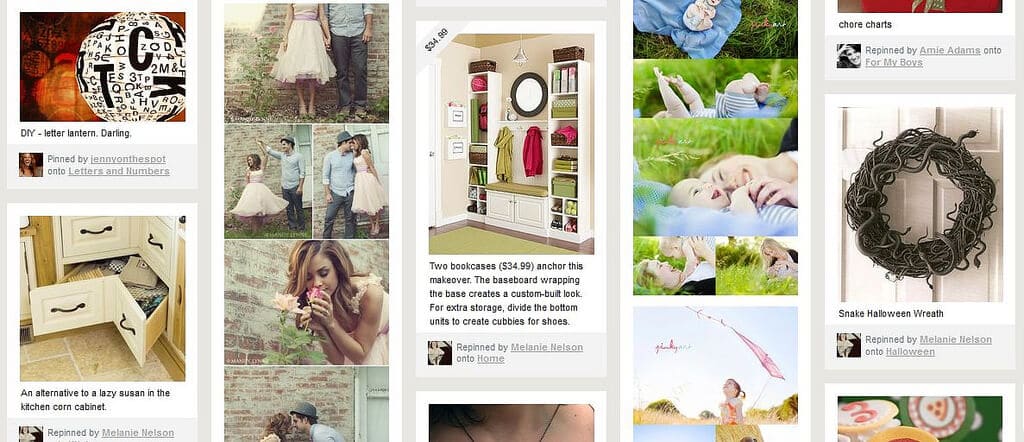
The difference between Rich Pins and regular pins of a product is that Rich Pins show current pricing details and have a direct link to the product page.
Pinterest is continuously expanding their functions for business, including creating business accounts and helping business get more use out of the fastest-growing social media platform. This May, Pinterest introduced a new feature called Rich Pins that allow companies to include key information within its pins. Rich Pins lets brands include details such as pricing, ingredient lists for recipes, movie ratings, product availability and where to buy pinned items.
The difference between Rich Pins and regular pins of a product is that Rich Pins show current pricing details and have a direct link to the product page. Regular pins require the user to enter the price (which can only be updated by the user) and the link only pops up when someone hovers over the image. The information in Rich Pins can also be updated daily, and they use a data feed from a merchants’ websites so that when information such as product availability is updated, it will be dynamically reflected on Pinterest, helping users save valuable time.
So why are Rich Pins more valuable? A survey done by Bizrate in 2012, found that “69% of online consumers who visit Pinterest have found an item they’ve purchased or wanted to purchase as compared to only 40% of online consumers who visit Facebook.” In addition, Bizrate found that 43% of Pinterest members stated that they use Pinterest to “associate with retailers or brands with which I identify,” compared to just 24% of Facebook users. With Rich Pins, Pinterest becomes more than just a place that inspires product purchases. It now becomes a place that increases purchase activity through pins.
How to Get Rich Pins
Setting up Rich Pins may take a bit of effort, but they have the potential to drive some serious sales traffic to your site. You’ll need to do the following:
- Update Meta tags on your website (which may require some coding).
- Test out the pin.
- Apply to Pinterest to activate them.
You can find the developer information page for Rich Pins here and test them with the validator. If you have pins that have been previously pinned to Pinterest, those images can be converted to Rich Pins retroactively once you have included the Meta tag information on the originating pages.
Have you tried using Rich Pins for your brand and business needs? If so, what was your experience?
<blockquote>
<h2>Special Offer: Complimentary Consultation</h2>
Three Girls Media, Inc. is a public relations and social media management agency with teams in Silicon Valley and the Seattle area. We love working with small and emerging companies across the nation to raise their brand awareness and name recognition. We offer a complimentary 30-minute phone consultation with our CEO and can answer your questions and discuss your specific marketing needs.
Call <strong>408-218-2391</strong> or <a href=”https://www.threegirlsmedia.com/contact/”>Contact us</a> today to arrange yours!
<style><!–
a.zingaya_button {
display: block;
width: 176px;
height: 36px;
background: url(http://cdn.zingaya.com/img/buttons/878d7c840d4a41dca1d9df062b144e0c_1360007415327.png) no-repeat;
}
a.zingaya_button:hover {
background-position: 0 -36px;
}
a.zingaya_button:active {
background-position: 0 -72px;
}
–></style></blockquote>
Photo Credit: cambodia4kidsorg
