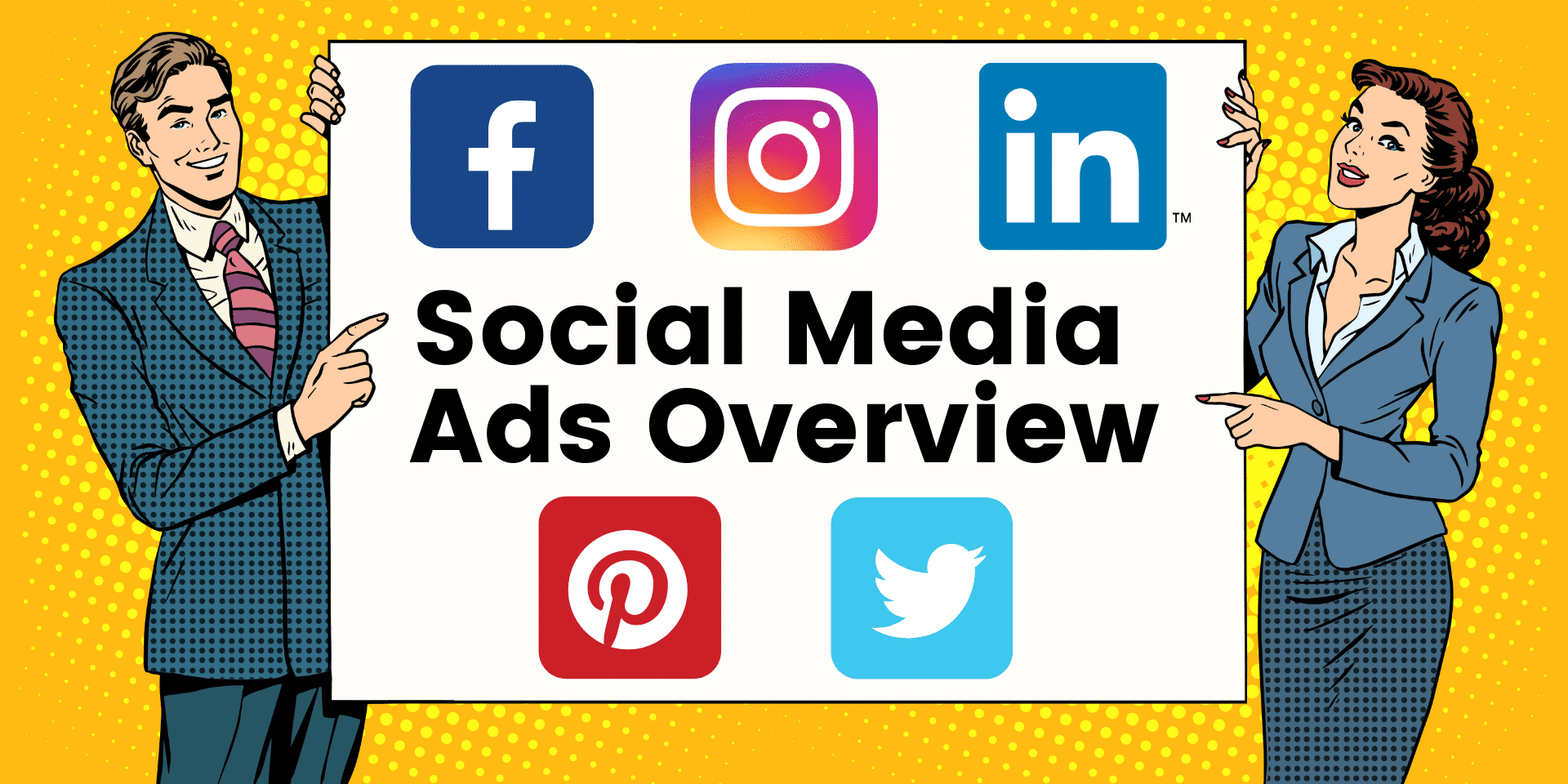Is advertising part of your social media strategy? While organic social media marketing plays an important role in a successful content marketing campaign, it’s becoming more and more important to pair your non-paid updates with a paid strategy.
According to PwC’s Global Consumer Insights Survey 2018, most consumers turn to social media to get inspiration for purchases. It would follow, therefore, that brands should invest their time and resources to reach as many consumers as possible through social media.
Not all social media ad platforms are created equally, though. How do you know which platforms are best for your target audience? In addition to having a thorough understanding of whom you’re trying to reach and which social media options they use, it helps to have a clear picture of each platforms’ capabilities.
Keep reading for an overview of social media advertising options on Facebook, Instagram, LinkedIn, Pinterest and Twitter.
Running Social Media Ads on Facebook and Instagram
Because Facebook owns Instagram, they make it really easy to run ads on both social media platforms. Through one dashboard, you have the flexibility to target users on either one or both, as well as the ability to pick and choose where your ads will show up: in the news feed, as Stories, in Messenger and more.
Facebook and Instagram Social Media Ad Targeting
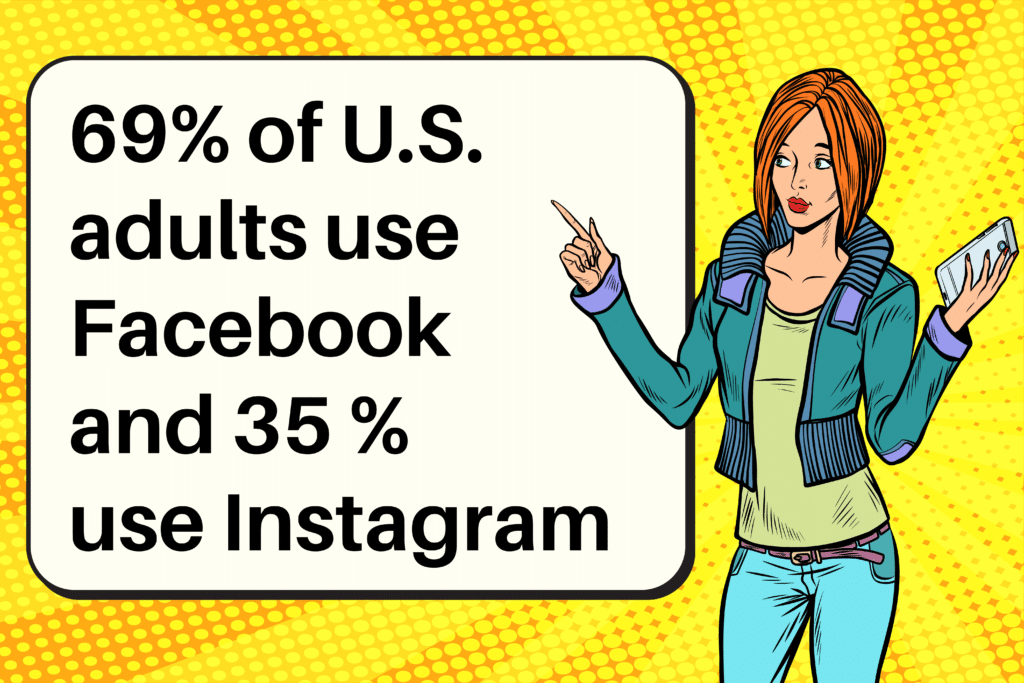
Research shows 69 percent of U.S. adults use Facebook, and 35 percent use Instagram. If you’re targeting younger users, the numbers go up:
- 18-24 year olds:
- 76 percent use Facebook.
- 75 percent use Instagram.
- 25-29 year olds:
- 84 percent use Facebook.
- 57 percent use Instagram.
When it comes to social media ads, Facebook and Instagram continue to be two platforms you’ll want to consider investing in. In addition to a wide range of users, they offer a lot of flexibility in terms of targeting users:
- Custom lists (based on your current contacts):
- Customer file: Your e-newsletter recipient list.
- Website traffic: Those that visited your website.
- App activity: Those that used your app.
- Offline activity: Those that visited your store, contacted you by phone, etc.
- Engagement: Those that interacted with your brand on Facebook or Instagram.
- Lookalike audience (based on your page’s followers): Facebook will look at your followers’ behavior and create a list of other users with similar behavior.
- Saved lists (based on new contacts): These lists are built based on criteria you’ve determined targets your ideal customer, such as:
- Location.
- Age.
- Income.
- Lifestyle.
- Hobbies.
- Life events.
- Demographics.
- Interests.
Facebook Social Media Ad Types
Facebook allows these types of social media ads:
- Single Image: Choose a high-quality visual that encourages users to click through to your website or app.
- Video: Create a video and upload it to Facebook to use as your ad alongside a compelling update or link through to your landing page.
- Collection: Showcase items from your product catalog to encourage shopping; the items displayed are customized for your audience and products can be purchased without leaving Facebook.
- Carousel: Feature three to ten images or videos, each with its own link, within a single ad.
- Slideshow: Create a slideshow within Facebook Ads Manager to run as a video ad; you can upload your photos and use the platform to set the speed, choose background music, etc.
- Instant Experience: A full-screen, mobile-optimized social media experience that comes up when users click on the ad.
- Lead Generation: Using an image, video or carousel ad, users are presented with a lead form to provide their details, so they can learn more about your business.
- Offers: Choose whether you want these discounts to appear as an image, video or carousel.
- Post Engagement: Take an update you’ve already posted to your page and boost it to deliver more likes, comments, shares and views; these are perfect to use on organic posts that resonate well with existing followers.
- Event Responses: Promote awareness of your event and drive responses; the ads can appear as an image or video.
- Page Likes: Increase your page’s number of followers by using these ads; they use an image or video.
Instagram Social Media Ad Types
Instagram offers a variety of social media ad types, too. They appear in users’ feeds and Stories, and can be managed either within Instagram itself or using Facebook Ads Manager.
- Photo: Uses a single image, either in square or landscape format.
- Video: Share up to 60 seconds of video to capture users’ attention, also available in a square or landscape format.
- Carousel: Similar to Facebook Carousel Ads, choose three to ten images or videos for users to swipe through within a single ad.
- Stories: Full screen, vertical ads that show up seamlessly alongside Stories users are watching.
- Collection: Similar to Facebook Collection Ads, brands can use these ads to showcase products users can purchase directly from the app.
Running Social Media Ads on LinkedIn
LinkedIn Social Media Ad Targeting
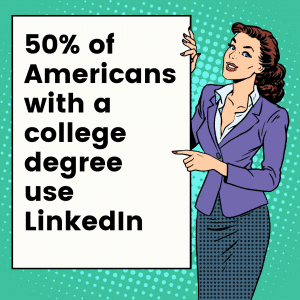
According to the Pew Research Center, “LinkedIn remains especially popular among college graduates and those in high-income households. Some 50 percent of Americans with a college degree use LinkedIn, compared with just 9 percent of those with a high school diploma or less.”
If you’re targeting business professionals in certain fields – especially those that require advanced degrees – LinkedIn may be the best social media platform for your ads.
There are four ways to build your target audience:
- Contact lists from your e-newsletter database.
- Current page followers.
- Professional criteria (e.g. title, company size, fields of study, etc.).
- Website visitors.
LinkedIn Social Media Ad Types
LinkedIn offers three types of ad formats:
Sponsored Content: These are social media ads that show up directly in users’ feeds and look very similar to the types of updates you would post on your company page. LinkedIn recommends using them for:
- Raising awareness of company events or initiatives.
- Generating leads seamlessly with pre-filled Lead Gen Forms.
- Increasing qualified traffic to posts or pages.
- Boosting follower total.
- Generating more engagements with prospects.
Sponsored InMail: These are “Personalized messages to highly targeted recipients.” Because they go directly to users’ LinkedIn messaging boxes, there is a lot of flexibility in terms of tailoring your content, responsive design and A/B testing functionality. LinkedIn recommends using these social media ads for:
- Driving downloads of gated assets.
- Promoting webinars and special promotions.
- Generating B2B leads.
- Directly engaging valuable prospects or connections.
Text Ads: These are the ads displayed on the side rail or inline. They’re easy to create, and you only pay based on clicks or impressions. LinkedIn recommends using them for:
- Targeting highly specific B2B audiences.
- Driving traffic to your website or specific landing pages.
- Attracting quality job candidates.
- Setting up easily measurable campaigns in tandem with Conversion Tracking.
Running Social Media Ads on Pinterest
Pinterest Social Media Ad Targeting
Are you trying to target women? Consider social media ads on Pinterest. Although it doesn’t have as many users as Facebook, Pinterest has an engaged audience of users who like to shop online. According to the social media network’s research:
- 89 percent of users use Pinterest to plan purchases.
- 98 percent say they’ve discovered new brands or products from Promoted Pins.
- 83 percent of users have made a purchase based on brand content.
Here are the four ways to target Pinterest users:
- Actalike: Users with similarities to your current followers.
- Audience: Current customers, engaged users and website visitors.
- Interests: Based on what users like as they browse the platform.
- Keywords: Based on terms users are searching.
Pinterest Social Media Ad Types
One of the nice things about Pinterest ads is they all blend into the social media users’ feeds. Here are the four ad types:
- Promoted Pins: These ads look just like standard updates or Pins. They include a single image, a basic description and a clickable link.
- Promoted Video Pins: These ads can capture users’ attention as they browse or search the social media platform. They use a video rather than an image and include a headline about the ad, as well as a clickable link.
- Promoted Carousels: With as many as five images in a single ad, users can swipe through to learn more about your products or brand.
- Promoted App Pins: These ads make it even easier for users to learn about and get your app; when they click the Pin, they’re able to download the app without leaving the social media platform.
Running Social Media Ads on Twitter
Twitter Social Media Ad Targeting
Although it’s ranked the fourth most popular social media network for adults across the country, Twitter is often beneficial for small and medium-sized businesses. Research shows:
- 93 percent of users who follow small and medium-sized businesses plan on buying from them.
- 69 percent have already made a purchase because of something they saw on the platform.
- 85 percent of small and medium-sized business users report it’s important for companies to use the network for customer service.
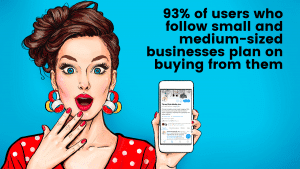
Twitter offers social media advertisers a wide variety of targeting options:
- Geo, Gender, Language and Age Targeting: Your ads are shown to users that fit all the criteria you select for geolocation, gender, language and age. As Twitter explains, “If you choose ‘United States + Males + 18 and up’ in campaign setup, your campaign impressions will only serve to males 18 and up who are in the United States. Even if you add on additional targeting, such as keyword or interest targeting, only 18-year-old males in United States and older who also meet your keyword or interest targeting will be eligible to be served the ad.”
- Keyword Targeting: By selecting keywords users include in search queries, recent tweets and tweets they engaged with, you’re able to reach people with whom your ad is most likely to resonate.
- Interest Targeting: This target list is built based on topics users are interested in like hobbies, education, careers, life stages, entertainment, etc.
- Username Targeting: Also known as ‘Follower Lookalikes Targeting,’ this type of targeting looks at your users list and targets whom they follow, with the idea their contacts are likely to be interested in your brand as well.
- TV Targeting: Because so many users tweet about TV shows, Twitter will help you target them specifically through TV targeting. This is more specific than keyword targeting because you can select TV show titles that would give you mixed keyword results (e.g., Scandal). There are three ways to reach users through TV targeting:
- TV Show Targeting: Continuous targeting delivers Promoted Tweets to users engaged with specific TV programs at any point your campaign is live and new airing windows only delivers Promoted Tweets to users engaged with specific TV programs only when a new episode is airing.
- TV Network Targeting: Reach people engaged with programs that air on selected networks while your campaign is active. Twitter users will be available for targeting beginning at the start of each telecast and will be targetable for roughly one day.
- TV Genre Targeting: Reach people engaged with TV programs that air by genre (comedy, drama, etc.) while your campaign is active. Twitter users will be available for targeting beginning at the start of each telecast and for roughly one day after.
- Tailored Audience Targeting: Much like some of the social media platforms above, this option allows you to reach users that are on your e-newsletter contact lists, visit your website or use your app.
- Device, Carrier and New Mobile User Targeting: Reach mobile users based on the type of device, operating system or carrier they’re using. You can also only target users with new devices, which could be beneficial depending on your social media ad goals.
- Event Targeting: This option allows you to reach Twitter users interested in the platform’s event calendar.
- Behavior Targeting: Only available in the U.S. and U.K., this targeting option looks at key online and offline behaviors to target, such as those likely to buy home and garden items or likely to buy a mid-sized car.
Twitter Social Media Ad Types
Here are the types of Twitter ads available:
- Twitter Promote Mode: For those short on time, these automated ads are constantly running for a monthly fee. Each day, Twitter adds your first 10 tweets to a Promoted Tweets queue that’s set up to reach your target audience.
- Plain Text Tweet: Exactly as it sounds, this ad shows up as a simple tweet with just text.
- Image Website Card: This ad features a square or landscape image along with an image title, the update’s text and link preview.
- Image App Card: This one is similar to the Image Website Card, except instead of linking to a website landing page, it provides users with the opportunity to install your app directly from Twitter.
- Single Image Tweets and GIFs: Using a single image or GIF, these ads look just like a standard tweet.
- Promoted Video: This one is just like the Single Image Tweets, except with a single video rather than a single image.
- Multi-Image Tweets: You provide as many as four images and Twitter places them in a collage next to each other within the ad.
- Video App Card: This one is just like the Image App Card, except instead of linking to a website landing page, it provides users with the opportunity to install your app directly from Twitter.
- Video Website Card: This one is just like the Image Website Card, except with a video rather than an image.
- Conversational Ads: These interactive social media ads include questions for users to answer; based on the answers, you provide additional details about your business.
- Direct Message Card: These ads show up in users’ direct messages; you can use either images or videos with them.
Are You Ready for Social Media Advertising?
Do you want to learn more about social media ads? Contact us today for a complimentary consultation! We’re happy to offer advice and recommendations, or if you want help, we can completely manage your advertising, allowing you to focus on other priorities.
Special Offer:
Sign up for a complimentary consultation during December and receive an Annual Marketing Planning Guide valued at $475! We offer a 30-minute phone consultation with our CEO, and can answer your questions and discuss your specific marketing needs - no strings attached. Call 408-218-2391 or contact us today to arrange your consultation!