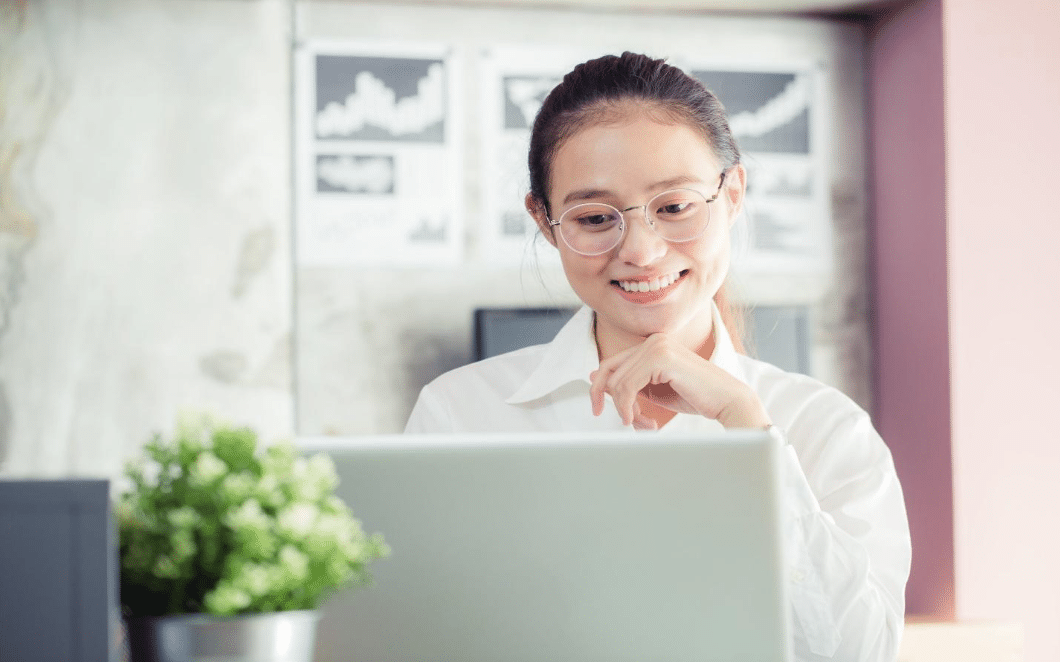The Difference Between A Personal And Business Account
Before you start crafting a Pinterest profile for your brand, it’s important to understand the differences between a personal and business account. The two profile types may seem similar, but there are key differences between them.
Pinterest business accounts allow you to:
- Specify your business name.
- Learn from marketing education geared toward businesses.
- Access upcoming features.
Make sure to avail yourself of all these features to get the most out of your page.
How To Set Up A Business Account
There are two ways to set up a business account on Pinterest: You can either convert your personal account or make a new one.
Pinterest shares their step-by-step process on how to convert your personal account into a business account:
- Log into your personal Pinterest account.
- Click down icon in the top-right corner.
- Click Settings.
- Click Account management at the left of the screen.
- Find the Convert to a business account option, then click Convert Account.
- Click Convert Account.
- Fill out the fields to build your profile, then click Next.
- Fill out the fields to describe your business, then click Next.
- Select if you want to run ads, then click Next.
- Select where you’d like to start or click X icon to go to your converted Pinterest business account.
If you don’t want to convert your existing personal account to a business account, you can sign up for a new business account. You will go through a similar process as converting, except you will be presented with the option to choose a new username.
Tips For Successful Pinterest Marketing
Now that you’ve set up your new Pinterest business account, we’ve compiled some tips to excel on the quirky platform.
Encourage Users To “Pin It For Later”
This is an excellent way to cross-promote your brand’s social media accounts. Because Pinterest acts as a reference book and saves everything users pin, try posting a recipe (or whatever relates to your brand) on Facebook or another social media platform with the caption: “Be sure and pin this for later, you won’t want to miss this.” Just make sure you include the link. This encourages your audience to jump over to Pinterest. They may end up spending more time looking at your brand.
Add 20 To 30 Keywords On A Promoted Pin
Keywords are the most important targeting feature you can use with promoted pins. Pinterest recommends you use 20 to 30 keywords for each promoted pin, which is just enough to get you noticed, but not so many that you’re showing your content to the wrong people.
Feature Multiple Products In A Single Pin
 By featuring multiple products in one pin, your chances for boosting engagement rise. This tactic adds value by:
By featuring multiple products in one pin, your chances for boosting engagement rise. This tactic adds value by:
- Showing users that you have numerous amazing things to offer.
- Appealing to more users by featuring more options.
Include Text Overlay On Images
While images are queen on Pinterest, sometimes the photo needs a bit of help telling its story. To catch the attention of users scrolling quickly through feeds, try adding text overlay directly to your images to make them stand out and explain why your pin and the content behind it are so valuable.
Choose Light Over Dark Images
The colors we choose are vital for engagement and click rates. Brilliant Marketing says, the specific color you use is not as important as being bright and vibrant. Pinterest, like Instagram, is a platform dedicated to images. To make your content stand out from the crowd, ensure that your colors do the same.
Feature Step-By-Step Tutorials
Do-it-yourself (DIY) content is a staple of Pinterest and remains one of the most searched types of pins. Images that show clear instructions often get a high amount of engagement and clicks on Pinterest, so even if it’s only a two-step process, photograph it and share! You never know what users might find interesting.
Create 150- to 300-Word Descriptions
While the image remains the most important part of a pin, the description should never be overlooked. Descriptions give more information about the pin, which will ultimately convince users to click. It’s also an opportunity to add your desired searchable keywords.
The audience you’re aiming to reach and the type of content you’re trying to promote will affect your optimal description length. Test the length of the descriptions you use on your pins and see what resonates best with your audience.
Include Links
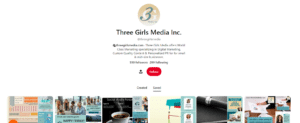 This is a simple but effective trick. Adding a link to your pin or board descriptions increases traffic to your site because users can click the pin to travel directly to your page. It can also show users where they’re going without clicking the pin to view it or leaving Pinterest.
This is a simple but effective trick. Adding a link to your pin or board descriptions increases traffic to your site because users can click the pin to travel directly to your page. It can also show users where they’re going without clicking the pin to view it or leaving Pinterest.
You should try to keep the link as short and clear as possible.
In addition to adding links to your descriptions on pins and boards, make sure you include a link to your website on your main profile page. You want to make audience to customer conversion as simple and straightforward as possible. Including a link to your page that is easy and accessible achieves this goal.
Want Help Integrating Pinterest Into Your Marketing Strategy?
There are so many features that make Pinterest the inspirational powerhouse that it is today, and we want you to use them! Contact Three Girls Media, Inc. today for a free, 30-minute consultation. We will share how we can get your business on track and making the most of what Pinterest has to offer!
Special Offer:
Sign up for a complimentary consultation during January and receive an Email Marketing Guide valued at $475! We offer a 30-minute phone consultation with our CEO and can answer your questions and discuss your specific marketing needs – no strings attached. Call 360-955-1410 or contact us today to arrange your consultation!